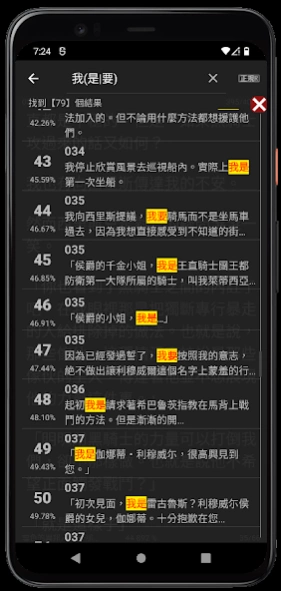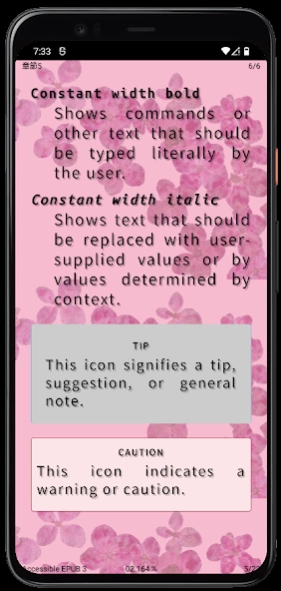WBReader (EPUB, TXT Reader) 1.2.3.09
Free Version
Publisher Description
WBReader (EPUB, TXT Reader) - Easy-to-use, light, convenient novel reader, support e-books in EPUB/TXT format.
The main features:
01. Read TXT files and EPUB files.
02. You can customize the theme, text color, background color, button color, shadow color, font...etc.
03. Accurately detect TXT novel chapter catalogs (Various detection modes).
04. Adjust layout, text size, paragraph spacing, line height, letter space, borders, etc.
05. Customize the reading status bar, you can choose the information displayed in the corner, such as book title, reading progress, chapter name, battery level, time, etc.
06. You can create unlimited levels of bookshelves as categories, grade books, rename books, add bookmarks, fuzzy search book names...etc.
07. Translate TXT and EPUB files from Simplified to Traditional Chinese and Traditional to Simplified Chinese.
08. Display all of the images in the novel in the same place, and you can search and jump to the chapter where the image is located.
09. The full screen mode can be subdivided into three settings, you can customize whether to display the action bar, status bar, and navigation bar.
10. Support TTS reading function, you can customize the language, pitch, volume, speed...etc.
11. You can create HTTP server, support remote transmission of books over local area network, remote reading of books, set IP black and white lists, and customize account passwords.
…More features
About WBReader (EPUB, TXT Reader)
WBReader (EPUB, TXT Reader) is a free app for Android published in the Reference Tools list of apps, part of Education.
The company that develops WBReader (EPUB, TXT Reader) is WBFTeam 白樺論壇團隊. The latest version released by its developer is 1.2.3.09.
To install WBReader (EPUB, TXT Reader) on your Android device, just click the green Continue To App button above to start the installation process. The app is listed on our website since 2024-02-25 and was downloaded 0 times. We have already checked if the download link is safe, however for your own protection we recommend that you scan the downloaded app with your antivirus. Your antivirus may detect the WBReader (EPUB, TXT Reader) as malware as malware if the download link to org.wbftw.weil.txtreader is broken.
How to install WBReader (EPUB, TXT Reader) on your Android device:
- Click on the Continue To App button on our website. This will redirect you to Google Play.
- Once the WBReader (EPUB, TXT Reader) is shown in the Google Play listing of your Android device, you can start its download and installation. Tap on the Install button located below the search bar and to the right of the app icon.
- A pop-up window with the permissions required by WBReader (EPUB, TXT Reader) will be shown. Click on Accept to continue the process.
- WBReader (EPUB, TXT Reader) will be downloaded onto your device, displaying a progress. Once the download completes, the installation will start and you'll get a notification after the installation is finished.